SkPath Reference
Paths contain geometry. Paths may be empty, or contain one or more Verbs that outline a figure. Path always starts with a move verb to a Cartesian_Coordinate, and may be followed by additional verbs that add lines or curves. Adding a close verb makes the geometry into a continuous loop, a closed contour. Paths may contain any number of contours, each beginning with a move verb.
Path contours may contain only a move verb, or may also contain lines, Quadratic_Beziers, Conics, and Cubic_Beziers. Path contours may be open or closed.
When used to draw a filled area, Path describes whether the fill is inside or outside the geometry. Path also describes the winding rule used to fill overlapping contours.
Internally, Path lazily computes metrics likes bounds and convexity. Call SkPath::updateBoundsCache to make Path thread safe.
Verb instructs Path how to interpret one or more Point and optional Conic_Weight; manage Contour, and terminate Path.
Constants
| Verb | Allocated Points | Iterated Points | Weights |
|---|---|---|---|
| kMove_Verb | 1 | 1 | 0 |
| kLine_Verb | 1 | 2 | 0 |
| kQuad_Verb | 2 | 3 | 0 |
| kConic_Verb | 2 | 3 | 1 |
| kCubic_Verb | 3 | 4 | 0 |
| kClose_Verb | 0 | 1 | 0 |
| kDone_Verb | -- | 0 | 0 |
Example
Example Output
verb count: 7 verbs: kMove_Verb kLine_Verb kQuad_Verb kClose_Verb kMove_Verb kCubic_Verb kConic_Verb
Direction describes whether Contour is clockwise or counterclockwise. When Path contains multiple overlapping Contours, Direction together with Fill_Type determines whether overlaps are filled or form holes.
Direction also determines how Contour is measured. For instance, dashing measures along Path to determine where to start and stop stroke; Direction will change dashed results as it steps clockwise or counterclockwise.
Closed Contours like Rect, Round_Rect, Circle, and Oval added with kCW_Direction travel clockwise; the same added with kCCW_Direction travel counterclockwise.
Constants
Example
See Also
arcTo rArcTo isRect isNestedFillRects addRect addOval
Constructs an empty SkPath. By default, SkPath has no verbs, no SkPoint, and no weights. SkPath::FillType is set to kWinding_FillType.
Return Value
empty SkPath
Example
Example Output
path is empty
See Also
reset rewind
Constructs a copy of an existing path. Copy constructor makes two paths identical by value. Internally, path and the returned result share pointer values. The underlying verb array, SkPoint array and weights are copied when modified.
Creating a SkPath copy is very efficient and never allocates memory. SkPath are always copied by value from the interface; the underlying shared pointers are not exposed.
Parameters
Return Value
copy of SkPath
Example
Example Output
path verbs: 2 path2 verbs: 3 after reset path verbs: 0 path2 verbs: 3
See Also
operator=(const SkPath& path)
Releases ownership of any shared data and deletes data if SkPath is sole owner.
Example
See Also
SkPath() SkPath(const SkPath& path) operator=(const SkPath& path)
Constructs a copy of an existing path. SkPath assignment makes two paths identical by value. Internally, assignment shares pointer values. The underlying verb array, SkPoint array and weights are copied when modified.
Copying SkPath by assignment is very efficient and never allocates memory. SkPath are always copied by value from the interface; the underlying shared pointers are not exposed.
Parameters
Return Value
SkPath copied by value
Example
Example Output
path1 bounds = 10, 20, 30, 40 path2 bounds = 10, 20, 30, 40
See Also
swap SkPath(const SkPath& path)
Compares a and b; returns true if SkPath::FillType, verb array, SkPoint array, and weights are equivalent.
Parameters
Return Value
true if SkPath pair are equivalent
Example
Example Output
empty one == two moveTo one != two rewind one == two reset one == two
See Also
operator!=(const SkPath& a, const SkPath& b) operator=(const SkPath& path)
Compares a and b; returns true if SkPath::FillType, verb array, SkPoint array, and weights are not equivalent.
Parameters
Return Value
true if SkPath pair are not equivalent
Example
Example Output
empty one == two add rect one == two setConvexity one == two convexity !=
Returns true if SkPath contain equal verbs and equal weights. If SkPath contain one or more conics, the weights must match.
conicTo() may add different verbs depending on conic weight, so it is not trivial to interpolate a pair of SkPath containing conics with different conic weight values.
Parameters
Return Value
true if SkPath verb array and weights are equivalent
Example
Example Output
paths are interpolatable
See Also
isInterpolatable
Interpolates between Paths with Point_Array of equal size. Copy Verb_Array and Weights to out, and set out Point_Array to a weighted average of this Point_Array and ending Point_Array, using the formula: (Path Point * weight) + ending Point * (1 - weight).
weight is most useful when between zero (ending Point_Array) and one (this Point_Array); will work with values outside of this range.
interpolate() returns false and leaves out unchanged if Point_Array is not the same size as ending Point_Array. Call isInterpolatable to check Path compatibility prior to calling interpolate().
Parameters
Return Value
true if Paths contain same number of Points
Example
See Also
isInterpolatable
Fill_Type selects the rule used to fill Path. Path set to kWinding_FillType fills if the sum of Contour edges is not zero, where clockwise edges add one, and counterclockwise edges subtract one. Path set to kEvenOdd_FillType fills if the number of Contour edges is odd. Each Fill_Type has an inverse variant that reverses the rule: kInverseWinding_FillType fills where the sum of Contour edges is zero; kInverseEvenOdd_FillType fills where the number of Contour edges is even.
Example
Constants
Example
See Also
SkPaint::Style Direction getFillType setFillType
Returns FillType, the rule used to fill SkPath. FillType of a new SkPath is kWinding_FillType.
Return Value
one of: kWinding_FillType, kEvenOdd_FillType, kInverseWinding_FillType,
kInverseEvenOdd_FillType
Example
Example Output
default path fill type is kWinding_FillType
See Also
FillType setFillType isInverseFillType
Sets FillType, the rule used to fill SkPath. While there is no check that ft is legal, values outside of FillType are not supported.
Parameters
kInverseEvenOdd_FillType
Example
See Also
FillType getFillType toggleInverseFillType
Returns if FillType describes area outside SkPath geometry. The inverse fill area extends indefinitely.
Return Value
true if FillType is kInverseWinding_FillType or kInverseEvenOdd_FillType
Example
Example Output
default path fill type is inverse: false
See Also
FillType getFillType setFillType toggleInverseFillType
Replaces FillType with its inverse. The inverse of FillType describes the area unmodified by the original FillType.
| FillType | toggled FillType |
|---|---|
| kWinding_FillType | kInverseWinding_FillType |
| kEvenOdd_FillType | kInverseEvenOdd_FillType |
| kInverseWinding_FillType | kWinding_FillType |
| kInverseEvenOdd_FillType | kEvenOdd_FillType |
Example
See Also
FillType getFillType setFillType isInverseFillType
Path is convex if it contains one Contour and Contour loops no more than 360 degrees, and Contour angles all have same Direction. Convex Path may have better performance and require fewer resources on GPU_Surface.
Path is concave when either at least one Direction change is clockwise and another is counterclockwise, or the sum of the changes in Direction is not 360 degrees.
Initially Path Convexity is kUnknown_Convexity. Path Convexity is computed if needed by destination Surface.
Constants
Example
See Also
Contour Direction getConvexity getConvexityOrUnknown setConvexity isConvex
Computes SkPath::Convexity if required, and returns stored value. SkPath::Convexity is computed if stored value is kUnknown_Convexity, or if SkPath has been altered since SkPath::Convexity was computed or set.
Return Value
computed or stored SkPath::Convexity
Example
See Also
Convexity Contour Direction getConvexityOrUnknown setConvexity isConvex
Returns last computed SkPath::Convexity, or kUnknown_Convexity if SkPath has been altered since SkPath::Convexity was computed or set.
Return Value
stored SkPath::Convexity
Example
See Also
Convexity Contour Direction getConvexity setConvexity isConvex
Stores convexity so that it is later returned by getConvexity() or getConvexityOrUnknown(). convexity may differ from getConvexity(), although setting an incorrect value may cause incorrect or inefficient drawing.
If convexity is kUnknown_Convexity: getConvexity() will compute SkPath::Convexity, and getConvexityOrUnknown() will return kUnknown_Convexity.
If convexity is kConvex_Convexity or kConcave_Convexity, getConvexity() and getConvexityOrUnknown() will return convexity until the path is altered.
Parameters
Example
See Also
Convexity Contour Direction getConvexity getConvexityOrUnknown isConvex
Computes SkPath::Convexity if required, and returns true if value is kConvex_Convexity. If setConvexity() was called with kConvex_Convexity or kConcave_Convexity, and the path has not been altered, SkPath::Convexity is not recomputed.
Return Value
true if SkPath::Convexity stored or computed is kConvex_Convexity
Example
See Also
Convexity Contour Direction getConvexity getConvexityOrUnknown setConvexity
Returns true if this path is recognized as an oval or circle.
bounds receives bounds of oval.
bounds is unmodified if oval is not found.
Parameters
Return Value
true if SkPath is recognized as an oval or circle
Example
See Also
Oval addCircle addOval
Returns true if path is representable as SkRRect. Returns false if path is representable as oval, circle, or SkRect.
rrect receives bounds of SkRRect.
rrect is unmodified if SkRRect is not found.
Parameters
Return Value
true if SkPath contains only SkRRect
Example
See Also
Round_Rect addRoundRect addRRect
Sets SkPath to its initial state. Removes verb array, SkPoint array, and weights, and sets FillType to kWinding_FillType. Internal storage associated with SkPath is released.
Return Value
reference to SkPath
Example
See Also
rewind()
Sets SkPath to its initial state, preserving internal storage. Removes verb array, SkPoint array, and weights, and sets FillType to kWinding_FillType. Internal storage associated with SkPath is retained.
Use rewind() instead of reset() if SkPath storage will be reused and performance is critical.
Return Value
reference to SkPath
Example
See Also
reset()
Returns if SkPath is empty. Empty SkPath may have FillType but has no SkPoint, SkPath::Verb, or conic weight. SkPath() constructs empty SkPath; reset() and rewind() make SkPath empty.
Return Value
true if the path contains no SkPath::Verb array
Example
Example Output
initial path is empty after moveTo path is not empty after rewind path is empty after lineTo path is not empty after reset path is empty
See Also
SkPath() reset() rewind()
Returns if contour is closed. Contour is closed if SkPath SkPath::Verb array was last modified by close(). When stroked, closed contour draws SkPaint::Join instead of SkPaint::Cap at first and last SkPoint.
Return Value
true if the last contour ends with a kClose_Verb
Example
Example Output
initial last contour is not closed after close last contour is not closed after lineTo last contour is not closed after close last contour is closed
See Also
close()
Returns true for finite SkPoint array values between negative SK_ScalarMax and positive SK_ScalarMax. Returns false for any SkPoint array value of SK_ScalarInfinity, SK_ScalarNegativeInfinity, or SK_ScalarNaN.
Return Value
true if all SkPoint values are finite
Example
Example Output
initial path is finite after line path is finite after scale path is not finite
See Also
SkScalar
Returns true if the path is volatile; it will not be altered or discarded by the caller after it is drawn. SkPath by default have volatile set false, allowing SkSurface to attach a cache of data which speeds repeated drawing. If true, SkSurface may not speed repeated drawing.
Return Value
true if caller will alter SkPath after drawing
Example
Example Output
volatile by default is false
See Also
setIsVolatile
Specifies whether SkPath is volatile; whether it will be altered or discarded by the caller after it is drawn. SkPath by default have volatile set false, allowing SkBaseDevice to attach a cache of data which speeds repeated drawing.
Mark temporary paths, discarded or modified after use, as volatile to inform SkBaseDevice that the path need not be cached.
Mark animating SkPath volatile to improve performance. Mark unchanging SkPath non-volatile to improve repeated rendering.
raster surface SkPath draws are affected by volatile for some shadows. GPU surface SkPath draws are affected by volatile for some shadows and concave geometries.
Parameters
Example
See Also
isVolatile
Tests if line between SkPoint pair is degenerate. Line with no length or that moves a very short distance is degenerate; it is treated as a point.
exact changes the equality test. If true, returns true only if p1 equals p2. If false, returns true if p1 equals or nearly equals p2.
Parameters
Return Value
true if line is degenerate; its length is effectively zero
Example
Example Output
line from (100,100) to (100,100) is degenerate, nearly line from (100,100) to (100,100) is degenerate, exactly line from (100,100) to (100.0001,100.0001) is degenerate, nearly line from (100,100) to (100.0001,100.0001) is not degenerate, exactly
See Also
IsQuadDegenerate IsCubicDegenerate
Tests if quad is degenerate. Quad with no length or that moves a very short distance is degenerate; it is treated as a point.
Parameters
if false, returns true if p1, p2, and p3 are equal or nearly equal
Return Value
true if quad is degenerate; its length is effectively zero
Example
Example Output
quad (100,100), (100.00001,100.00001), (100.00002,100.00002) is degenerate, nearly quad (1100,1100), (1100,1100), (1100,1100) is degenerate, nearly quad (100,100), (100.00001,100.00001), (100.00002,100.00002) is not degenerate, exactly quad (1100,1100), (1100,1100), (1100,1100) is degenerate, exactly
See Also
IsLineDegenerate IsCubicDegenerate
Tests if cubic is degenerate. Cubic with no length or that moves a very short distance is degenerate; it is treated as a point.
Parameters
if false, returns true if p1, p2, p3, and p4 are equal or nearly equal
Return Value
true if cubic is degenerate; its length is effectively zero
Example
Example Output
0.00024414062 is degenerate 0.00024414065 is length
Returns true if SkPath contains only one line; SkPath::Verb array has two entries: kMove_Verb, kLine_Verb. If SkPath contains one line and line is not nullptr, line is set to line start point and line end point. Returns false if SkPath is not one line; line is unaltered.
Parameters
Return Value
true if SkPath contains exactly one line
Example
Example Output
empty is not line zero line is line (0,0) (0,0) line is line (10,10) (20,20) second move is not line
Point_Array contains Points satisfying the allocated Points for each Verb in Verb_Array. For instance, Path containing one Contour with Line and Quad is described by Verb_Array: kMove_Verb, kLine_Verb, kQuad_Verb; and one Point for move, one Point for Line, two Points for Quad; totaling four Points.
Point_Array may be read directly from Path with getPoints, or inspected with getPoint, with Iter, or with RawIter.
Returns number of points in SkPath. Up to max points are copied. points may be nullptr; then, max must be zero. If max is greater than number of points, excess points storage is unaltered.
Parameters
Return Value
SkPath SkPoint array length
Example
Example Output
no points point count: 3 zero max point count: 3 too small point count: 3 (0,0) (20,20) just right point count: 3 (0,0) (20,20) (-10,-10)
See Also
countPoints getPoint
Returns the number of points in SkPath. SkPoint count is initially zero.
Return Value
SkPath SkPoint array length
Example
Example Output
empty point count: 0 zero line point count: 2 line point count: 2 second move point count: 3
See Also
getPoints
Returns SkPoint at index in SkPoint array. Valid range for index is 0 to countPoints() - 1. Returns (0, 0) if index is out of range.
Parameters
Return Value
SkPoint array value or (0, 0)
Example
Example Output
point 0: (-10,-10) point 1: (10,10)
See Also
countPoints getPoints
Verb_Array always starts with kMove_Verb. If kClose_Verb is not the last entry, it is always followed by kMove_Verb; the quantity of kMove_Verb equals the Contour count. Verb_Array does not include or count kDone_Verb; it is a convenience returned when iterating through Verb_Array.
Verb_Array may be read directly from Path with getVerbs, or inspected with Iter, or with RawIter.
Returns the number of verbs: kMove_Verb, kLine_Verb, kQuad_Verb, kConic_Verb, kCubic_Verb, and kClose_Verb; added to SkPath.
Return Value
length of verb array
Example
Example Output
empty verb count: 0 round rect verb count: 10
See Also
getVerbs Iter RawIter
Returns the number of verbs in the path. Up to max verbs are copied. The verbs are copied as one byte per verb.
Parameters
Return Value
the actual number of verbs in the path
Example
Example Output
no verbs verb count: 3 zero max verb count: 3 too small verb count: 3 move line just right verb count: 3 move line line
See Also
countVerbs getPoints Iter RawIter
Exchanges the verb array, SkPoint array, weights, and SkPath::FillType with other. Cached state is also exchanged. swap() internally exchanges pointers, so it is lightweight and does not allocate memory.
swap() usage has largely been replaced by operator=(const SkPath& path). SkPath do not copy their content on assignment until they are written to, making assignment as efficient as swap().
Parameters
Example
Example Output
path1 bounds = 0, 0, 0, 0 path2 bounds = 10, 20, 30, 40
See Also
operator=(const SkPath& path)
Returns minimum and maximum axes values of SkPoint array. Returns (0, 0, 0, 0) if SkPath contains no points. Returned bounds width and height may be larger or smaller than area affected when SkPath is drawn.
SkRect returned includes all SkPoint added to SkPath, including SkPoint associated with kMove_Verb that define empty contours.
Return Value
bounds of all SkPoint in SkPoint array
Example
Example Output
empty bounds = 0, 0, 0, 0 circle bounds = 25, 20, 75, 70 rotated circle bounds = 14.6447, 9.64466, 85.3553, 80.3553
See Also
computeTightBounds updateBoundsCache
Updates internal bounds so that subsequent calls to getBounds() are instantaneous. Unaltered copies of SkPath may also access cached bounds through getBounds().
For now, identical to calling getBounds() and ignoring the returned value.
Call to prepare SkPath subsequently drawn from multiple threads, to avoid a race condition where each draw separately computes the bounds.
Example
Example Output
#Volatile uncached avg: 0.18048 ms cached avg: 0.182784 ms
See Also
getBounds
Returns minimum and maximum axes values of the lines and curves in SkPath. Returns (0, 0, 0, 0) if SkPath contains no points. Returned bounds width and height may be larger or smaller than area affected when SkPath is drawn.
Includes SkPoint associated with kMove_Verb that define empty contours.
Behaves identically to getBounds() when SkPath contains only lines. If SkPath contains curves, computed bounds includes the maximum extent of the quad, conic, or cubic; is slower than getBounds(); and unlike getBounds(), does not cache the result.
Return Value
tight bounds of curves in SkPath
Example
Example Output
empty bounds = 0, 0, 0, 0 circle bounds = 25, 20, 75, 70 rotated circle bounds = 25, 20, 75, 70
See Also
getBounds
Returns true if rect is contained by SkPath. May return false when rect is contained by SkPath.
For now, only returns true if SkPath has one contour and is convex. rect may share points and edges with SkPath and be contained. Returns true if rect is empty, that is, it has zero width or height; and the SkPoint or line described by rect is contained by SkPath.
Parameters
Return Value
true if rect is contained
Example
See Also
contains Op Rect Convexity
Grows SkPath verb array and SkPoint array to contain extraPtCount additional SkPoint. May improve performance and use less memory by reducing the number and size of allocations when creating SkPath.
Parameters
Example
See Also
Point_Array
Shrinks SkPath verb array and SkPoint array storage to discard unused capacity. May reduce the heap overhead for SkPath known to be fully constructed.
See Also
incReserve
Adds beginning of contour at SkPoint (x, y).
Parameters
Return Value
reference to SkPath
Example
See Also
Contour lineTo rMoveTo quadTo conicTo cubicTo close()
Adds beginning of contour at SkPoint p.
Parameters
Return Value
reference to SkPath
Example
See Also
Contour lineTo rMoveTo quadTo conicTo cubicTo close()
Adds beginning of contour relative to last point. If SkPath is empty, starts contour at (dx, dy). Otherwise, start contour at last point offset by (dx, dy). Function name stands for “relative move to”.
Parameters
Return Value
reference to SkPath
Example
See Also
Contour lineTo moveTo quadTo conicTo cubicTo close()
Adds line from last point to (x, y). If SkPath is empty, or last SkPath::Verb is kClose_Verb, last point is set to (0, 0) before adding line.
lineTo() appends kMove_Verb to verb array and (0, 0) to SkPoint array, if needed. lineTo() then appends kLine_Verb to verb array and (x, y) to SkPoint array.
Parameters
Return Value
reference to SkPath
Example
See Also
Contour moveTo rLineTo addRect
Adds line from last point to SkPoint p. If SkPath is empty, or last SkPath::Verb is kClose_Verb, last point is set to (0, 0) before adding line.
lineTo() first appends kMove_Verb to verb array and (0, 0) to SkPoint array, if needed. lineTo() then appends kLine_Verb to verb array and SkPoint p to SkPoint array.
Parameters
Return Value
reference to SkPath
Example
See Also
Contour moveTo rLineTo addRect
Adds line from last point to vector (dx, dy). If SkPath is empty, or last SkPath::Verb is kClose_Verb, last point is set to (0, 0) before adding line.
Appends kMove_Verb to verb array and (0, 0) to SkPoint array, if needed; then appends kLine_Verb to verb array and line end to SkPoint array. Line end is last point plus vector (dx, dy). Function name stands for “relative line to”.
Parameters
Return Value
reference to SkPath
Example
See Also
Contour moveTo lineTo addRect
Quad describes a Quadratic_Bezier, a second-order curve identical to a section of a parabola. Quad begins at a start Point, curves towards a control Point, and then curves to an end Point.
Example
Quad is a special case of Conic where Conic_Weight is set to one.
Quad is always contained by the triangle connecting its three Points. Quad begins tangent to the line between start Point and control Point, and ends tangent to the line between control Point and end Point.
Example
Adds quad from last point towards (x1, y1), to (x2, y2). If SkPath is empty, or last SkPath::Verb is kClose_Verb, last point is set to (0, 0) before adding quad.
Appends kMove_Verb to verb array and (0, 0) to SkPoint array, if needed; then appends kQuad_Verb to verb array; and (x1, y1), (x2, y2) to SkPoint array.
Parameters
Return Value
reference to SkPath
Example
See Also
Contour moveTo conicTo rQuadTo
Adds quad from last point towards SkPoint p1, to SkPoint p2. If SkPath is empty, or last SkPath::Verb is kClose_Verb, last point is set to (0, 0) before adding quad.
Appends kMove_Verb to verb array and (0, 0) to SkPoint array, if needed; then appends kQuad_Verb to verb array; and SkPoint p1, p2 to SkPoint array.
Parameters
Return Value
reference to SkPath
Example
See Also
Contour moveTo conicTo rQuadTo
Adds quad from last point towards vector (dx1, dy1), to vector (dx2, dy2). If SkPath is empty, or last SkPath::Verb is kClose_Verb, last point is set to (0, 0) before adding quad.
Appends kMove_Verb to verb array and (0, 0) to SkPoint array, if needed; then appends kQuad_Verb to verb array; and appends quad control and quad end to SkPoint array. Quad control is last point plus vector (dx1, dy1). Quad end is last point plus vector (dx2, dy2). Function name stands for “relative quad to”.
Parameters
Return Value
reference to SkPath
Example
See Also
Contour moveTo conicTo quadTo
Conic describes a conical section: a piece of an ellipse, or a piece of a parabola, or a piece of a hyperbola. Conic begins at a start Point, curves towards a control Point, and then curves to an end Point. The influence of the control Point is determined by Conic_Weight.
Each Conic in Path adds two Points and one Conic_Weight. Conic_Weights in Path may be inspected with Iter, or with RawIter.
Weight determines both the strength of the control Point and the type of Conic. Weight varies from zero to infinity. At zero, Weight causes the control Point to have no effect; Conic is identical to a line segment from start Point to end point. If Weight is less than one, Conic follows an elliptical arc. If Weight is exactly one, then Conic is identical to Quad; Conic follows a parabolic arc. If Weight is greater than one, Conic follows a hyperbolic arc. If Weight is infinity, Conic is identical to two line segments, connecting start Point to control Point, and control Point to end Point.
Example
Example Output
move {0, 0},
quad {0, 0}, {20, 30}, {50, 60},
done
If weight is less than one, Conic is an elliptical segment.
Example
Example Output
move {0, 0},
conic {0, 0}, {20, 0}, {20, 20}, weight = 0.707107
done
If weight is greater than one, Conic is a hyperbolic segment. As weight gets large, a hyperbolic segment can be approximated by straight lines connecting the control Point with the end Points.
Example
Example Output
move {0, 0},
line {0, 0}, {20, 0},
line {20, 0}, {20, 20},
done
Adds conic from last point towards (x1, y1), to (x2, y2), weighted by w. If SkPath is empty, or last SkPath::Verb is kClose_Verb, last point is set to (0, 0) before adding conic.
Appends kMove_Verb to verb array and (0, 0) to SkPoint array, if needed.
If w is finite and not one, appends kConic_Verb to verb array; and (x1, y1), (x2, y2) to SkPoint array; and w to conic weights.
If w is one, appends kQuad_Verb to verb array, and (x1, y1), (x2, y2) to SkPoint array.
If w is not finite, appends kLine_Verb twice to verb array, and (x1, y1), (x2, y2) to SkPoint array.
Parameters
Return Value
reference to SkPath
Example
See Also
rConicTo arcTo addArc quadTo
Adds conic from last point towards SkPoint p1, to SkPoint p2, weighted by w. If SkPath is empty, or last SkPath::Verb is kClose_Verb, last point is set to (0, 0) before adding conic.
Appends kMove_Verb to verb array and (0, 0) to SkPoint array, if needed.
If w is finite and not one, appends kConic_Verb to verb array; and SkPoint p1, p2 to SkPoint array; and w to conic weights.
If w is one, appends kQuad_Verb to verb array, and SkPoint p1, p2 to SkPoint array.
If w is not finite, appends kLine_Verb twice to verb array, and SkPoint p1, p2 to SkPoint array.
Parameters
Return Value
reference to SkPath
Example
See Also
rConicTo arcTo addArc quadTo
Adds conic from last point towards vector (dx1, dy1), to vector (dx2, dy2), weighted by w. If SkPath is empty, or last SkPath::Verb is kClose_Verb, last point is set to (0, 0) before adding conic.
Appends kMove_Verb to verb array and (0, 0) to SkPoint array, if needed.
If w is finite and not one, next appends kConic_Verb to verb array, and w is recorded as conic weight; otherwise, if w is one, appends kQuad_Verb to verb array; or if w is not finite, appends kLine_Verb twice to verb array.
In all cases appends SkPoint control and end to SkPoint array. control is last point plus vector (dx1, dy1). end is last point plus vector (dx2, dy2).
Function name stands for “relative conic to”.
Parameters
Return Value
reference to SkPath
Example
See Also
conicTo arcTo addArc quadTo
Cubic describes a Bezier_Curve segment described by a third-order polynomial. Cubic begins at a start Point, curving towards the first control Point; and curves from the end Point towards the second control Point.
Example
Adds cubic from last point towards (x1, y1), then towards (x2, y2), ending at (x3, y3). If SkPath is empty, or last SkPath::Verb is kClose_Verb, last point is set to (0, 0) before adding cubic.
Appends kMove_Verb to verb array and (0, 0) to SkPoint array, if needed; then appends kCubic_Verb to verb array; and (x1, y1), (x2, y2), (x3, y3) to SkPoint array.
Parameters
Return Value
reference to SkPath
Example
See Also
Contour moveTo rCubicTo quadTo
Adds cubic from last point towards SkPoint p1, then towards SkPoint p2, ending at SkPoint p3. If SkPath is empty, or last SkPath::Verb is kClose_Verb, last point is set to (0, 0) before adding cubic.
Appends kMove_Verb to verb array and (0, 0) to SkPoint array, if needed; then appends kCubic_Verb to verb array; and SkPoint p1, p2, p3 to SkPoint array.
Parameters
Return Value
reference to SkPath
Example
See Also
Contour moveTo rCubicTo quadTo
Adds cubic from last point towards vector (dx1, dy1), then towards vector (dx2, dy2), to vector (dx3, dy3). If SkPath is empty, or last SkPath::Verb is kClose_Verb, last point is set to (0, 0) before adding cubic.
Appends kMove_Verb to verb array and (0, 0) to SkPoint array, if needed; then appends kCubic_Verb to verb array; and appends cubic control and cubic end to SkPoint array. Cubic control is last point plus vector (dx1, dy1). Cubic end is last point plus vector (dx2, dy2). Function name stands for “relative cubic to”.
Parameters
Return Value
reference to SkPath
Example
See Also
Contour moveTo cubicTo quadTo
Arc can be constructed in a number of ways. Arc may be described by part of Oval and angles, by start point and end point, and by radius and tangent lines. Each construction has advantages, and some constructions correspond to Arc drawing in graphics standards.
All Arc draws are implemented by one or more Conic draws. When Conic_Weight is less than one, Conic describes an Arc of some Oval or Circle.
CirclearcTo(const SkRect& oval, SkScalar startAngle, SkScalar sweepAngle, bool forceMoveTo) describes Arc as a piece of Oval, beginning at start angle, sweeping clockwise or counterclockwise, which may continue Contour or start a new one. This construction is similar to PostScript and HTML_Canvas arcs. Variation addArc always starts new Contour. SkCanvas::drawArc draws without requiring Path.
PatharcTo(SkScalar x1, SkScalar y1, SkScalar x2, SkScalar y2, SkScalar radius) describes Arc as tangent to the line segment from last Point added to Path to (x1, y1); and tangent to the line segment from (x1, y1) to (x2, y2). This construction is similar to PostScript and HTML_Canvas arcs.
arcsarcTo(SkScalar rx, SkScalar ry, SkScalar xAxisRotate, ArcSize largeArc, Direction sweep, SkScalar x, SkScalar y) describes Arc as part of Oval with radii (rx, ry), beginning at last Point added to Path and ending at (x, y). More than one Arc satisfies this criteria, so additional values choose a single solution. This construction is similar to SVG arcs.
conicTo describes Arc of less than 180 degrees as a pair of tangent lines and Conic_Weight. conicTo can represent any Arc with a sweep less than 180 degrees at any rotation. All arcTo constructions are converted to Conic data when added to Path.
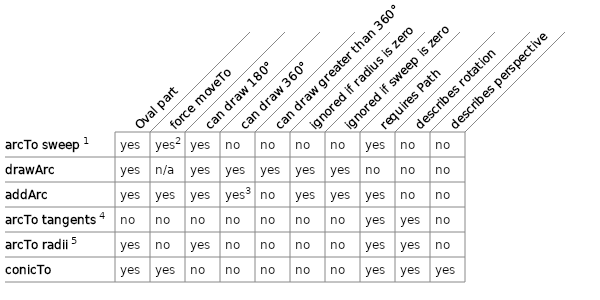
Example
In the example above:
Appends arc to SkPath. Arc added is part of ellipse bounded by oval, from startAngle through sweepAngle. Both startAngle and sweepAngle are measured in degrees, where zero degrees is aligned with the positive x-axis, and positive sweeps extends arc clockwise.
arcTo() adds line connecting SkPath last SkPoint to initial arc SkPoint if forceMoveTo is false and SkPath is not empty. Otherwise, added contour begins with first point of arc. Angles greater than -360 and less than 360 are treated modulo 360.
Parameters
Return Value
reference to SkPath
Example
See Also
addArc SkCanvas::drawArc conicTo
Appends arc to SkPath, after appending line if needed. Arc is implemented by conic weighted to describe part of circle. Arc is contained by tangent from last SkPath point to (x1, y1), and tangent from (x1, y1) to (x2, y2). Arc is part of circle sized to radius, positioned so it touches both tangent lines.
If last Path Point does not start Arc, arcTo appends connecting Line to Path. The length of Vector from (x1, y1) to (x2, y2) does not affect Arc.
Arc sweep is always less than 180 degrees. If radius is zero, or if tangents are nearly parallel, arcTo appends Line from last Path Point to (x1, y1).
arcTo appends at most one Line and one conic. arcTo implements the functionality of PostScript arct and HTML Canvas arcTo.
Parameters
Return Value
reference to SkPath
Example
Example
Example
Example Output
move to (156,20) line (156,20),(79.2893,20) conic (79.2893,20),(200,20),(114.645,105.355) weight 0.382683
See Also
conicTo
Appends arc to SkPath, after appending line if needed. Arc is implemented by conic weighted to describe part of circle. Arc is contained by tangent from last SkPath point to p1, and tangent from p1 to p2. Arc is part of circle sized to radius, positioned so it touches both tangent lines.
If last SkPath SkPoint does not start arc, arcTo() appends connecting line to SkPath. The length of vector from p1 to p2 does not affect arc.
Arc sweep is always less than 180 degrees. If radius is zero, or if tangents are nearly parallel, arcTo() appends line from last SkPath SkPoint to p1.
arcTo() appends at most one line and one conic. arcTo() implements the functionality of PostScript arct and HTML Canvas arcTo.
Parameters
Return Value
reference to SkPath
Example
Example Output
move to (156,20) line (156,20),(200,20)
See Also
conicTo
Four axis-aligned Ovals with the same height and width intersect a pair of Points. ArcSize and Direction select one of the four Ovals, by choosing the larger or smaller arc between the Points; and by choosing the arc Direction, clockwise or counterclockwise.
Constants
Example
See Also
arcTo Direction
Appends arc to SkPath. Arc is implemented by one or more conics weighted to describe part of oval with radii (rx, ry) rotated by xAxisRotate degrees. Arc curves from last SkPath SkPoint to (x, y), choosing one of four possible routes: clockwise or counterclockwise, and smaller or larger.
Arc sweep is always less than 360 degrees. arcTo() appends line to (x, y) if either radii are zero, or if last SkPath SkPoint equals (x, y). arcTo() scales radii (rx, ry) to fit last SkPath SkPoint and (x, y) if both are greater than zero but too small.
arcTo() appends up to four conic curves. arcTo() implements the functionality of SVG arc, although SVG sweep-flag value is opposite the integer value of sweep; SVG sweep-flag uses 1 for clockwise, while kCW_Direction cast to int is zero.
Parameters
Return Value
reference to SkPath
Example
See Also
rArcTo ArcSize Direction
Appends arc to SkPath. Arc is implemented by one or more conic weighted to describe part of oval with radii (r.fX, r.fY) rotated by xAxisRotate degrees. Arc curves from last SkPath SkPoint to (xy.fX, xy.fY), choosing one of four possible routes: clockwise or counterclockwise, and smaller or larger.
Arc sweep is always less than 360 degrees. arcTo() appends line to xy if either radii are zero, or if last SkPath SkPoint equals (xy.fX, xy.fY). arcTo() scales radii r to fit last SkPath SkPoint and xy if both are greater than zero but too small to describe an arc.
arcTo() appends up to four conic curves. arcTo() implements the functionality of SVG arc, although SVG sweep-flag value is opposite the integer value of sweep; SVG sweep-flag uses 1 for clockwise, while kCW_Direction cast to int is zero.
Parameters
Return Value
reference to SkPath
Example
See Also
rArcTo ArcSize Direction
Appends Arc to Path, relative to last Path Point. Arc is implemented by one or more Conic, weighted to describe part of Oval with radii (rx, ry) rotated by xAxisRotate degrees. Arc curves from last Path Point to relative end Point (dx, dy), choosing one of four possible routes: clockwise or counterclockwise, and smaller or larger. If Path is empty, the start Arc Point is (0, 0).
Arc sweep is always less than 360 degrees. arcTo appends Line to end Point if either radii are zero, or if last Path Point equals end Point. arcTo scales radii (rx, ry) to fit last Path Point and end Point if both are greater than zero but too small to describe an arc.
arcTo appends up to four Conic curves. arcTo implements the functionality of SVG_Arc, although SVG “sweep-flag” value is opposite the integer value of sweep; SVG “sweep-flag” uses 1 for clockwise, while kCW_Direction cast to int is zero.
Parameters
Return Value
reference to Path
Example
See Also
arcTo ArcSize Direction
Appends kClose_Verb to SkPath. A closed contour connects the first and last SkPoint with line, forming a continuous loop. Open and closed contour draw the same with SkPaint::kFill_Style. With SkPaint::kStroke_Style, open contour draws SkPaint::Cap at contour start and end; closed contour draws SkPaint::Join at contour start and end.
close() has no effect if SkPath is empty or last SkPath SkPath::Verb is kClose_Verb.
Return Value
reference to SkPath
Example
See Also
Returns true if fill is inverted and Path with fill represents area outside of its geometric bounds.
| FillType | is inverse |
|---|---|
| kWinding_FillType | false |
| kEvenOdd_FillType | false |
| kInverseWinding_FillType | true |
| kInverseEvenOdd_FillType | true |
Parameters
Return Value
true if Path fills outside its bounds
Example
Example Output
IsInverseFillType(kWinding_FillType) == false IsInverseFillType(kEvenOdd_FillType) == false IsInverseFillType(kInverseWinding_FillType) == true IsInverseFillType(kInverseEvenOdd_FillType) == true
See Also
FillType getFillType setFillType ConvertToNonInverseFillType
Returns equivalent Fill_Type representing Path fill inside its bounds.
| FillType | inside FillType |
|---|---|
| kWinding_FillType | kWinding_FillType |
| kEvenOdd_FillType | kEvenOdd_FillType |
| kInverseWinding_FillType | kWinding_FillType |
| kInverseEvenOdd_FillType | kEvenOdd_FillType |
Parameters
Return Value
fill, or kWinding_FillType or kEvenOdd_FillType if fill is inverted
Example
Example Output
ConvertToNonInverseFillType(kWinding_FillType) == kWinding_FillType ConvertToNonInverseFillType(kEvenOdd_FillType) == kEvenOdd_FillType ConvertToNonInverseFillType(kInverseWinding_FillType) == kWinding_FillType ConvertToNonInverseFillType(kInverseEvenOdd_FillType) == kEvenOdd_FillType
See Also
FillType getFillType setFillType IsInverseFillType
Approximates Conic with Quad array. Conic is constructed from start Point p0, control Point p1, end Point p2, and weight w. Quad array is stored in pts; this storage is supplied by caller. Maximum Quad count is 2 to the pow2. Every third point in array shares last Point of previous Quad and first Point of next Quad. Maximum pts storage size is given by: (1 + 2 * (1 << pow2)) * sizeof(SkPoint).
Returns Quad count used the approximation, which may be smaller than the number requested.
Conic_Weight determines the amount of influence Conic control point has on the curve. w less than one represents an elliptical section. w greater than one represents a hyperbolic section. w equal to one represents a parabolic section.
Two Quad curves are sufficient to approximate an elliptical Conic with a sweep of up to 90 degrees; in this case, set pow2 to one.
Parameters
Return Value
number of Quad curves written to pts
Example
See Also
Conic Quad
Returns true if SkPath is equivalent to SkRect when filled. If false: rect, isClosed, and direction are unchanged. If true: rect, isClosed, and direction are written to if not nullptr.
rect may be smaller than the SkPath bounds. SkPath bounds may include kMove_Verb points that do not alter the area drawn by the returned rect.
Parameters
Return Value
true if SkPath contains SkRect
Example
Example Output
empty is not rect addRect is rect (10, 20, 30, 40); is closed; direction CW moveTo is rect (10, 20, 30, 40); is closed; direction CW lineTo is not rect addPoly is rect (0, 0, 80, 80); is not closed; direction CCW
See Also
computeTightBounds conservativelyContainsRect getBounds isConvex isLastContourClosed isNestedFillRects
Returns true if SkPath is equivalent to nested SkRect pair when filled. If false, rect and dirs are unchanged. If true, rect and dirs are written to if not nullptr: setting rect[0] to outer SkRect, and rect[1] to inner SkRect; setting dirs[0] to SkPath::Direction of outer SkRect, and dirs[1] to SkPath::Direction of inner SkRect.
Parameters
Return Value
true if SkPath contains nested SkRect pair
Example
Example Output
outer (7.5, 17.5, 32.5, 42.5); direction CW inner (12.5, 22.5, 27.5, 37.5); direction CCW
See Also
computeTightBounds conservativelyContainsRect getBounds isConvex isLastContourClosed isRect
Adds SkRect to SkPath, appending kMove_Verb, three kLine_Verb, and kClose_Verb, starting with top-left corner of SkRect; followed by top-right, bottom-right, and bottom-left if dir is kCW_Direction; or followed by bottom-left, bottom-right, and top-right if dir is kCCW_Direction.
Parameters
Return Value
reference to SkPath
Example
See Also
SkCanvas::drawRect Direction
Adds Rect to Path, appending kMove_Verb, three kLine_Verb, and kClose_Verb. If dir is kCW_Direction, Rect corners are added clockwise; if dir is kCCW_Direction, Rect corners are added counterclockwise. start determines the first corner added.
| start | first corner |
|---|---|
| 0 | top-left |
| 1 | top-right |
| 2 | bottom-right |
| 3 | bottom-left |
Parameters
Return Value
reference to Path
Example
See Also
SkCanvas::drawRect Direction
Adds SkRect (left, top, right, bottom) to SkPath, appending kMove_Verb, three kLine_Verb, and kClose_Verb, starting with top-left corner of SkRect; followed by top-right, bottom-right, and bottom-left if dir is kCW_Direction; or followed by bottom-left, bottom-right, and top-right if dir is kCCW_Direction.
Parameters
Return Value
reference to SkPath
Example
See Also
SkCanvas::drawRect Direction
Adds oval to path, appending kMove_Verb, four kConic_Verb, and kClose_Verb. Oval is upright ellipse bounded by SkRect oval with radii equal to half oval width and half oval height. Oval begins at (oval.fRight, oval.centerY()) and continues clockwise if dir is kCW_Direction, counterclockwise if dir is kCCW_Direction.
Parameters
Return Value
reference to SkPath
Example
See Also
SkCanvas::drawOval Direction Oval
Adds Oval to Path, appending kMove_Verb, four kConic_Verb, and kClose_Verb. Oval is upright ellipse bounded by Rect oval with radii equal to half oval width and half oval height. Oval begins at start and continues clockwise if dir is kCW_Direction, counterclockwise if dir is kCCW_Direction.
| start | Point |
|---|---|
| 0 | oval.centerX(), oval.fTop |
| 1 | oval.fRight, oval.centerY() |
| 2 | oval.centerX(), oval.fBottom |
| 3 | oval.fLeft, oval.centerY() |
Parameters
Return Value
reference to Path
Example
See Also
SkCanvas::drawOval Direction Oval
Adds Circle centered at (x, y) of size radius to Path, appending kMove_Verb, four kConic_Verb, and kClose_Verb. Circle begins at: (x + radius, y), continuing clockwise if dir is kCW_Direction, and counterclockwise if dir is kCCW_Direction.
Has no effect if radius is zero or negative.
Parameters
Return Value
reference to Path
Example
See Also
SkCanvas::drawCircle Direction Circle
Appends arc to SkPath, as the start of new contour. Arc added is part of ellipse bounded by oval, from startAngle through sweepAngle. Both startAngle and sweepAngle are measured in degrees, where zero degrees is aligned with the positive x-axis, and positive sweeps extends arc clockwise.
If sweepAngle <= -360, or sweepAngle >= 360; and startAngle modulo 90 is nearly zero, append oval instead of arc. Otherwise, sweepAngle values are treated modulo 360, and arc may or may not draw depending on numeric rounding.
Parameters
Return Value
reference to SkPath
Example
See Also
Arc arcTo SkCanvas::drawArc
Appends SkRRect to SkPath, creating a new closed contour. SkRRect has bounds equal to rect; each corner is 90 degrees of an ellipse with radii (rx, ry). If dir is kCW_Direction, SkRRect starts at top-left of the lower-left corner and winds clockwise. If dir is kCCW_Direction, SkRRect starts at the bottom-left of the upper-left corner and winds counterclockwise.
If either rx or ry is too large, rx and ry are scaled uniformly until the corners fit. If rx or ry is less than or equal to zero, addRoundRect() appends SkRect rect to SkPath.
After appending, SkPath may be empty, or may contain: SkRect, oval, or SkRRect.
Parameters
Return Value
reference to SkPath
Example
See Also
addRRect SkCanvas::drawRoundRect
Appends Round_Rect to Path, creating a new closed Contour. Round_Rect has bounds equal to rect; each corner is 90 degrees of an ellipse with radii from the array.
| radii index | location |
|---|---|
| 0 | x-axis radius of top-left corner |
| 1 | y-axis radius of top-left corner |
| 2 | x-axis radius of top-right corner |
| 3 | y-axis radius of top-right corner |
| 4 | x-axis radius of bottom-right corner |
| 5 | y-axis radius of bottom-right corner |
| 6 | x-axis radius of bottom-left corner |
| 7 | y-axis radius of bottom-left corner |
If dir is kCW_Direction, Round_Rect starts at top-left of the lower-left corner and winds clockwise. If dir is kCCW_Direction, Round_Rect starts at the bottom-left of the upper-left corner and winds counterclockwise.
If both radii on any side of rect exceed its length, all radii are scaled uniformly until the corners fit. If either radius of a corner is less than or equal to zero, both are treated as zero.
After appending, Path may be empty, or may contain: Rect, Oval, or Round_Rect.
Parameters
Return Value
reference to Path
Example
See Also
addRRect SkCanvas::drawRoundRect
Adds rrect to SkPath, creating a new closed contour. If dir is kCW_Direction, rrect starts at top-left of the lower-left corner and winds clockwise. If dir is kCCW_Direction, rrect starts at the bottom-left of the upper-left corner and winds counterclockwise.
After appending, SkPath may be empty, or may contain: SkRect, oval, or SkRRect.
Parameters
Return Value
reference to SkPath
Example
See Also
addRoundRect SkCanvas::drawRRect
Adds rrect to Path, creating a new closed Contour. If dir is kCW_Direction, rrect winds clockwise; if dir is kCCW_Direction, rrect winds counterclockwise. start determines the first point of rrect to add.
| start | location |
|---|---|
| 0 | right of top-left corner |
| 1 | left of top-right corner |
| 2 | bottom of top-right corner |
| 3 | top of bottom-right corner |
| 4 | left of bottom-right corner |
| 5 | right of bottom-left corner |
| 6 | top of bottom-left corner |
| 7 | bottom of top-left corner |
After appending, Path may be empty, or may contain: Rect, Oval, or Round_Rect.
Parameters
Return Value
reference to Path
Example
See Also
addRoundRect SkCanvas::drawRRect
Adds contour created from line array, adding (count - 1) line segments. Contour added starts at pts[0], then adds a line for every additional SkPoint in pts array. If close is true, appends kClose_Verb to SkPath, connecting pts[count - 1] and pts[0].
If count is zero, append kMove_Verb to path. Has no effect if count is less than one.
Parameters
Return Value
reference to SkPath
Example
See Also
SkCanvas::drawPoints
Adds contour created from list. Contour added starts at list[0], then adds a line for every additional SkPoint in list. If close is true, appends kClose_Verb to SkPath, connecting last and first SkPoint in list.
If list is empty, append kMove_Verb to path.
Parameters
Return Value
reference to SkPath
Example
See Also
SkCanvas::drawPoints
AddPathMode chooses how addPath appends. Adding one Path to another can extend the last Contour or start a new Contour.
Constants
Example
See Also
addPath reverseAddPath
Appends src to SkPath, offset by (dx, dy).
If mode is kAppend_AddPathMode, src verb array, SkPoint array, and conic weights are added unaltered. If mode is kExtend_AddPathMode, add line before appending verbs, SkPoint, and conic weights.
Parameters
Return Value
reference to SkPath
Example
See Also
AddPathMode offset reverseAddPath
Appends src to SkPath.
If mode is kAppend_AddPathMode, src verb array, SkPoint array, and conic weights are added unaltered. If mode is kExtend_AddPathMode, add line before appending verbs, SkPoint, and conic weights.
Parameters
Return Value
reference to SkPath
Example
See Also
AddPathMode reverseAddPath
Appends src to SkPath, transformed by matrix. Transformed curves may have different verbs, SkPoint, and conic weights.
If mode is kAppend_AddPathMode, src verb array, SkPoint array, and conic weights are added unaltered. If mode is kExtend_AddPathMode, add line before appending verbs, SkPoint, and conic weights.
Parameters
Return Value
reference to SkPath
Example
See Also
AddPathMode transform offset reverseAddPath
Appends src to SkPath, from back to front. Reversed src always appends a new contour to SkPath.
Parameters
Return Value
reference to SkPath
Example
See Also
AddPathMode transform offset addPath
Offsets SkPoint array by (dx, dy). Offset SkPath replaces dst. If dst is nullptr, SkPath is replaced by offset data.
Parameters
Example
See Also
addPath transform
Offsets SkPoint array by (dx, dy). SkPath is replaced by offset data.
Parameters
Example
See Also
addPath transform SkCanvas::translate()
Transforms verb array, SkPoint array, and weight by matrix. transform may change verbs and increase their number. Transformed SkPath replaces dst; if dst is nullptr, original data is replaced.
Parameters
Example
See Also
addPath offset SkCanvas::concat() SkMatrix
Transforms verb array, SkPoint array, and weight by matrix. transform may change verbs and increase their number. SkPath is replaced by transformed data.
Parameters
Example
See Also
addPath offset SkCanvas::concat() SkMatrix
Path is defined cumulatively, often by adding a segment to the end of last Contour. Last_Point of Contour is shared as first Point of added Line or Curve. Last_Point can be read and written directly with getLastPt and setLastPt.
Returns last point on SkPath in lastPt. Returns false if SkPoint array is empty, storing (0, 0) if lastPt is not nullptr.
Parameters
Return Value
true if SkPoint array contains one or more SkPoint
Example
Example Output
last point: 35.2786, 52.9772
See Also
setLastPt
Sets last point to (x, y). If SkPoint array is empty, append kMove_Verb to verb array and append (x, y) to SkPoint array.
Parameters
Example
See Also
getLastPt
Sets the last point on the path. If SkPoint array is empty, append kMove_Verb to verb array and append p to SkPoint array.
Parameters
Example
See Also
getLastPt
SegmentMask constants correspond to each drawing Verb type in Path; for instance, if Path only contains Lines, only the kLine_SegmentMask bit is set.
Constants
Example
Example Output
Path kConic_SegmentMask is clear Path kQuad_SegmentMask is set
See Also
getSegmentMasks Verb
Returns a mask, where each set bit corresponds to a SegmentMask constant if SkPath contains one or more verbs of that type. Returns zero if SkPath contains no lines, or curves: quads, conics, or cubics.
getSegmentMasks() returns a cached result; it is very fast.
Return Value
SegmentMask bits or zero
Example
Example Output
mask quad set
See Also
getSegmentMasks Verb
Returns true if the point (x, y) is contained by Path, taking into account FillType.
| FillType | contains() returns true if Point is enclosed by |
|---|---|
| kWinding_FillType | a non-zero sum of Contour Directions. |
| kEvenOdd_FillType | an odd number of Contours. |
| kInverseWinding_FillType | a zero sum of Contour Directions. |
| kInverseEvenOdd_FillType | and even number of Contours. |
Parameters
Return Value
true if Point is in Path
Example
See Also
conservativelyContainsRect Fill_Type Op
Writes text representation of SkPath to stream. If stream is nullptr, writes to standard output. Set forceClose to true to get edges used to fill SkPath. Set dumpAsHex true to generate exact binary representations of floating point numbers used in SkPoint array and conic weights.
Parameters
Example
Example Output
path.setFillType(SkPath::kWinding_FillType); path.moveTo(0, 0); path.quadTo(20, 30, 40, 50); path.setFillType(SkPath::kWinding_FillType); path.moveTo(SkBits2Float(0x00000000), SkBits2Float(0x00000000)); // 0, 0 path.quadTo(SkBits2Float(0x41a00000), SkBits2Float(0x41f00000), SkBits2Float(0x42200000), SkBits2Float(0x42480000)); // 20, 30, 40, 50 path.setFillType(SkPath::kWinding_FillType); path.moveTo(0, 0); path.quadTo(20, 30, 40, 50); path.lineTo(0, 0); path.close(); path.setFillType(SkPath::kWinding_FillType); path.moveTo(SkBits2Float(0x00000000), SkBits2Float(0x00000000)); // 0, 0 path.quadTo(SkBits2Float(0x41a00000), SkBits2Float(0x41f00000), SkBits2Float(0x42200000), SkBits2Float(0x42480000)); // 20, 30, 40, 50 path.lineTo(SkBits2Float(0x00000000), SkBits2Float(0x00000000)); // 0, 0 path.close();
See Also
dumpHex SkRect::dump() SkRRect::dump() SkPathMeasure::dump()
Writes text representation of SkPath to standard output. The representation may be directly compiled as C++ code. Floating point values are written with limited precision; it may not be possible to reconstruct original SkPath from output.
Example
Example Output
path.setFillType(SkPath::kWinding_FillType); path.moveTo(0, 0); path.lineTo(0.857143f, 0.666667f); path is not equal to copy
See Also
dumpHex SkRect::dump() SkRRect::dump() SkPathMeasure::dump() writeToMemory
Writes text representation of Path to standard output. The representation may be directly compiled as C++ code. Floating point values are written in hexadecimal to preserve their exact bit pattern. The output reconstructs the original Path.
Use instead of dump() when submitting bug reports against Skia .
Example
Example Output
path.setFillType(SkPath::kWinding_FillType); path.moveTo(SkBits2Float(0x00000000), SkBits2Float(0x00000000)); // 0, 0 path.lineTo(SkBits2Float(0x3f5b6db7), SkBits2Float(0x3f2aaaab)); // 0.857143f, 0.666667f path is equal to copy
See Also
dump SkRect::dumpHex SkRRect::dumpHex writeToMemory
Writes SkPath to buffer, returning the number of bytes written. Pass nullptr to obtain the storage size.
Writes SkPath::FillType, verb array, SkPoint array, conic weight, and additionally writes computed information like SkPath::Convexity and bounds.
Use only be used in concert with readFromMemory(); the format used for SkPath in memory is not guaranteed.
Parameters
Return Value
size of storage required for SkPath; always a multiple of 4
Example
Example Output
path is equal to copy
See Also
serialize readFromMemory dump dumpHex
Writes SkPath to buffer, returning the buffer written to, wrapped in SkData.
serialize() writes SkPath::FillType, verb array, SkPoint array, conic weight, and additionally writes computed information like SkPath::Convexity and bounds.
serialize() should only be used in concert with readFromMemory(). The format used for SkPath in memory is not guaranteed.
Return Value
SkPath data wrapped in SkData buffer
Example
Example Output
path is equal to copy
See Also
writeToMemory readFromMemory dump dumpHex
Initializes SkPath from buffer of size length. Returns zero if the buffer is data is inconsistent, or the length is too small.
Reads SkPath::FillType, verb array, SkPoint array, conic weight, and additionally reads computed information like SkPath::Convexity and bounds.
Used only in concert with writeToMemory(); the format used for SkPath in memory is not guaranteed.
Parameters
Return Value
number of bytes read, or zero on failure
Example
Example Output
length = 32; returned by readFromMemory = 0 length = 40; returned by readFromMemory = 36
See Also
writeToMemory
Generation_ID provides a quick way to check if Verb_Array, Point_Array, or Conic_Weight has changed. Generation_ID is not a hash; identical Paths will not necessarily have matching Generation_IDs.
Empty Paths have a Generation_ID of one.
(See Skia bug 1762.) Returns a non-zero, globally unique value. A different value is returned if verb array, SkPoint array, or conic weight changes.
Setting SkPath::FillType does not change generation identifier.
Each time the path is modified, a different generation identifier will be returned. SkPath::FillType does affect generation identifier on Android framework.
Return Value
non-zero, globally unique value
Example
Example Output
empty genID = 1 1st lineTo genID = 2 empty genID = 1 2nd lineTo genID = 3
See Also
operator==(const SkPath& a, const SkPath& b)
Returns if SkPath data is consistent. Corrupt SkPath data is detected if internal values are out of range or internal storage does not match array dimensions.
Return Value
true if SkPath data is consistent
Iterates through Verb_Array, and associated Point_Array and Conic_Weight. Provides options to treat open Contours as closed, and to ignore degenerate data.
Example
See Also
RawIter
Initializes SkPath::Iter with an empty SkPath. next() on SkPath::Iter returns kDone_Verb. Call setPath to initialize SkPath::Iter at a later time.
Return Value
SkPath::Iter of empty SkPath
Example
Example Output
iter is done iter is done
See Also
setPath
Sets SkPath::Iter to return elements of verb array, SkPoint array, and conic weight in path. If forceClose is true, SkPath::Iter will add kLine_Verb and kClose_Verb after each open contour. path is not altered.
Parameters
Return Value
SkPath::Iter of path
Example
Example Output
open:
kMove_Verb {0, 0},
kQuad_Verb {0, 0}, {10, 20}, {30, 40},
kDone_Verb
closed:
kMove_Verb {0, 0},
kQuad_Verb {0, 0}, {10, 20}, {30, 40},
kLine_Verb {30, 40}, {0, 0},
kClose_Verb {0, 0},
kDone_Verb
See Also
setPath
Sets SkPath::Iter to return elements of verb array, SkPoint array, and conic weight in path. If forceClose is true, SkPath::Iter will add kLine_Verb and kClose_Verb after each open contour. path is not altered.
Parameters
Example
Example Output
quad open:
kMove_Verb {0, 0},
kQuad_Verb {0, 0}, {10, 20}, {30, 40},
kDone_Verb
conic closed:
kMove_Verb {0, 0},
kConic_Verb {0, 0}, {1, 2}, {3, 4}, weight = 0.5
kLine_Verb {3, 4}, {0, 0},
kClose_Verb {0, 0},
kDone_Verb
See Also
Iter(const SkPath& path, bool forceClose)
Returns next SkPath::Verb in verb array, and advances SkPath::Iter. When verb array is exhausted, returns kDone_Verb.
Zero to four SkPoint are stored in pts, depending on the returned SkPath::Verb.
If doConsumeDegenerates is true, skip consecutive kMove_Verb entries, returning only the last in the series; and skip very small lines, quads, and conics; and skip kClose_Verb following kMove_Verb. if doConsumeDegenerates is true and exact is true, only skip lines, quads, and conics with zero lengths.
Parameters
Return Value
next SkPath::Verb from verb array
Example
skip degenerate if exact skips the same as skip degenerate, but shows the very small Line.
skip none shows all of the Verbs and Points in Path.
Example Output
skip degenerate:
kMove_Verb {20, 20},
kQuad_Verb {20, 20}, {10, 20}, {30, 40},
kDone_Verb
skip degenerate if exact:
kMove_Verb {20, 20},
kQuad_Verb {20, 20}, {10, 20}, {30, 40},
kMove_Verb {30, 30},
kLine_Verb {30, 30}, {30.00001, 30},
kDone_Verb
skip none:
kMove_Verb {10, 10},
kMove_Verb {20, 20},
kQuad_Verb {20, 20}, {10, 20}, {30, 40},
kMove_Verb {1, 1},
kClose_Verb {1, 1},
kMove_Verb {30, 30},
kLine_Verb {30, 30}, {30, 30},
kMove_Verb {30, 30},
kLine_Verb {30, 30}, {30.00001, 30},
kDone_Verb
See Also
Verb IsLineDegenerate IsCubicDegenerate IsQuadDegenerate
Returns conic weight if next() returned kConic_Verb.
If next() has not been called, or next() did not return kConic_Verb, result is undefined.
Return Value
conic weight for conic SkPoint returned by next()
Example
Example Output
first verb is move
next verb is conic
conic points: {0,0}, {1,2}, {3,4}
conic weight: 0.5
See Also
Conic_Weight
Returns true if last kLine_Verb returned by next() was generated by kClose_Verb. When true, the end point returned by next() is also the start point of contour.
If next() has not been called, or next() did not return kLine_Verb, result is undefined.
Return Value
true if last kLine_Verb was generated by kClose_Verb
Example
Example Output
1st verb is move
moveTo point: {6,7}
2nd verb is conic
3rd verb is line
line points: {3,4}, {6,7}
line generated by close
4th verb is close
See Also
close()
Returns true if subsequent calls to next() return kClose_Verb before returning kMove_Verb. if true, contour SkPath::Iter is processing may end with kClose_Verb, or SkPath::Iter may have been initialized with force close set to true.
Return Value
true if contour is closed
Example
Example Output
without close(), forceClose is false: isClosedContour returns false with close(), forceClose is false: isClosedContour returns true without close(), forceClose is true : isClosedContour returns true with close(), forceClose is true : isClosedContour returns true
See Also
Iter(const SkPath& path, bool forceClose)
Iterates through Verb_Array, and associated Point_Array and Conic_Weight. Verb_Array, Point_Array, and Conic_Weight are returned unaltered.
Initializes RawIter with an empty SkPath. next() on RawIter returns kDone_Verb. Call setPath to initialize SkPath::Iter at a later time.
Return Value
RawIter of empty SkPath
Sets RawIter to return elements of verb array, SkPoint array, and conic weight in path.
Parameters
Return Value
RawIter of path
Sets SkPath::Iter to return elements of verb array, SkPoint array, and conic weight in path.
Parameters
Returns next SkPath::Verb in verb array, and advances RawIter. When verb array is exhausted, returns kDone_Verb. Zero to four SkPoint are stored in pts, depending on the returned SkPath::Verb.
Parameters
Return Value
next SkPath::Verb from verb array
Example
Example Output
kMove_Verb {50, 60},
kQuad_Verb {50, 60}, {10, 20}, {30, 40},
kClose_Verb {50, 60},
kMove_Verb {50, 60},
kLine_Verb {50, 60}, {30, 30},
kConic_Verb {30, 30}, {1, 2}, {3, 4}, weight = 0.5
kCubic_Verb {3, 4}, {-1, -2}, {-3, -4}, {-5, -6},
kDone_Verb
See Also
peek()
Returns next SkPath::Verb, but does not advance RawIter.
Return Value
next SkPath::Verb from verb array
Example
Example Output
#Volatile peek Move == verb Move peek Quad == verb Quad peek Conic == verb Conic peek Cubic == verb Cubic peek Done == verb Done peek Done == verb Done
See Also
next
Returns conic weight if next() returned kConic_Verb.
If next() has not been called, or next() did not return kConic_Verb, result is undefined.
Return Value
conic weight for conic SkPoint returned by next()
Example
Example Output
first verb is move
next verb is conic
conic points: {0,0}, {1,2}, {3,4}
conic weight: 0.5
See Also
Conic_Weight